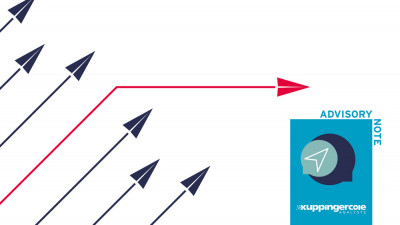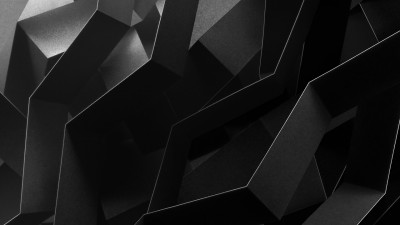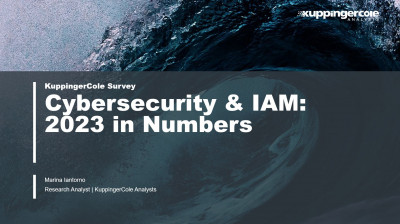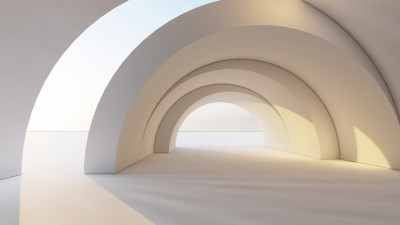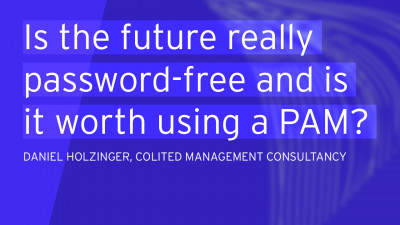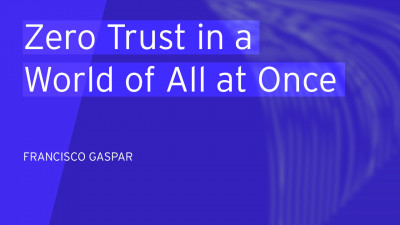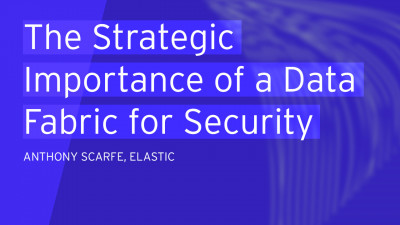A number of users of Microsoft’s OneDrive cloud storage system have reported problems on the Microsoft community relating to synchronizing files between devices. So far, I have not seen an official response from Microsoft. This can be very disconcerting so, in the absence of a response from Microsoft, here are some suggestions to affected users. These worked for me but – in the absence of a formal response from Microsoft – I can offer no cast iron guarantees.
What is the problem? It appears that files created on one device are synced to another device in a corrupt state. This only seems to affect Microsoft Office files (Word, Excel, PowerPoint etc.), which have been created or updated since around August 27th. It does not appear to affect other types of files such as .pdf, .jpg and .zip, for example. When the user tries to access the corrupt file, they get a message of the form “We’re sorry, we can’t open the <file> because we found a problem with its contents”.
This problem does not affect every device, but it can be very disconcerting when it happens to you! The good news is that the data appears to be correct on the OneDrive cloud and – if you are careful – you can retrieve it.
Have I got the problem? Here is a simple test that will allow you to see if you have the problem on your device:
- Create a simple Microsoft Office file and save it on the local files store of the device. Do not save it on the OneDrive system.
- Log onto OneDrive https://onedrive.live.com/ using a browser and upload the file to a folder on your OneDrive.
- Check the synced copy of the file downloaded by the OneDrive App onto your device. If the synced file is corrupted, you have the problem!
- Log onto OneDrive https://onedrive.live.com/ using a browser and download the file to your device - replace the corrupt copy
- Do NOT delete the corrupt file on your device - this will send the corrupt version to the recycle bin. It will also cause the deletion of the good version on other devices.
- It is always a good idea to run a complete malware scan on your devices. If you have not done so recently, now is a very good time. I did that but no threats were detected.
- Several people including me have followed the advice on how to troubleshoot sync problems published by Microsoft – but this did not work for them or me.
- I did a complete factory reset on my Surface RT – this did not help. Many other people have tried this also to no avail.
- Accept the problem and whenever you find a corrupt file perform a manual download as described above.
- Protect your Office files using a password – this caused the files to be encrypted and it appears that password protected files are not corrupted. In any case KuppingerCole recommends that information held in cloud storage should be encrypted.
- Use WinZip to zip files that are being changed. It seems that .zip files are not being corrupted.
- Use some other cloud storage system or a USB to share these files.
KuppingerCole can offer research, advice and services relating to securely using the cloud. In London of October 7th KuppingerCole will hold a Leadership Seminar on Risk and Reward from the Cloud and the Internet of Things. Attend this seminar to find out how to manage these kinds of problems for your organization.
Update September 3rd, 2014
An update – the program manager at OneDrive (Arcadiy K) responded to the Microsoft Community and apologized.
“We’ve found the cause of the issue and we believe we have made sure that no new files will be affected. Any files you sync moving forward should work fine and you should no longer encounter the corruption issues described in this thread. Please let us know if you find otherwise.”
I have tested this on my Windows RT 8.1 and on this device I can confirm that it is fixed. Interestingly there have been no Microsoft updates (or any other changes except a virus signature update) to my device.
Microsoft have just announced the rollup update for August 2014. Under “Fixed issues included in this is: August 2014 OneDrive reliability update for Windows RT 8.1 and Windows 8.1
Some folk are still having problems trying to clean up the mess from the previous errors. I would advise reading the thread on the support forum for suggestions on how to recover from these.