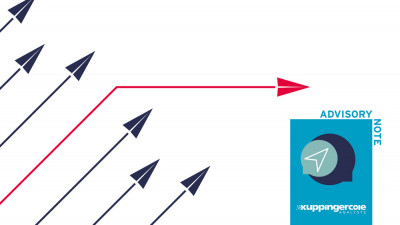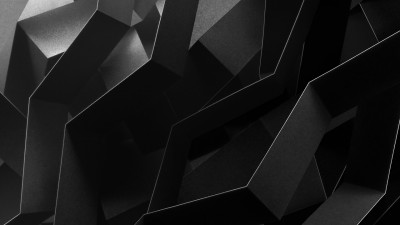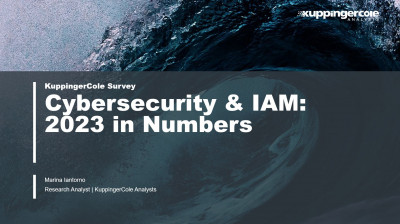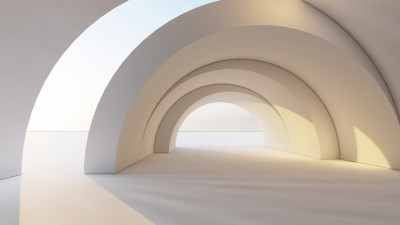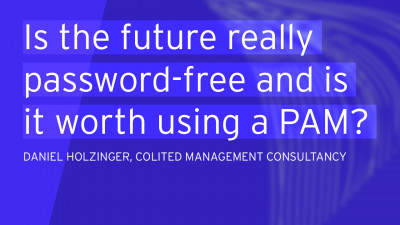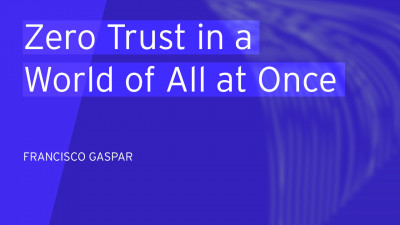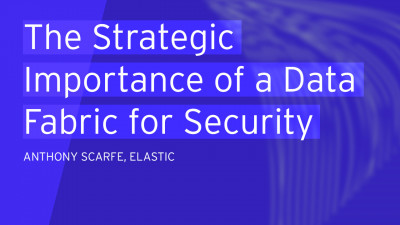I’m aware that this is a somewhat tangential post, as there is no relationship to our KuppingerCole topic of Mobile Security, but clearly it fits into the theme of the Computing Troika, i.e. the changes in Business and IT due to the impact of Cloud, Mobile, and Social Computing. However, the main purpose is to share some of my experiences with the Microsoft Surface RT I’ve been using for quite a while now.
I just upgraded to the Windows 8.1 Preview, which is a significant step forward for a simple reason: It includes Microsoft Outlook and I do not need to rely on either the Outlook Web App or the standard Mail app anymore. I will come back to this later.
What I do not like that much with my Surface is the angular design, in contrast to the smoother curves of an Apple iPad. However, my iPad has made it to the living room and is the device of choice for my wife now. I switched to the Surface due to the fact that the iPad was far too limited for my requirements in daily business use, especially when travelling. I need a strong tool for email, calendar, and task management. And I need the ability to not only read Word or PowerPoint documents in the proper formats but also to edit them, including the support for comments and the “track changes” mode of Word. I can do all that with my notebook, but when travelling this is a rather large device to lug around. Tablets are good when I know that I mainly will work on emails plus some other light work, or when I might want to use the Amazon Kindle app. Reading books on my notebook (one of these new convertibles) works, but the device is too heavyweight to really be convenient. So, in other words: I have been looking for a tablet that still provides my work environment. The “big” Surface Pro was not my choice due to its weight and height. I opted for the RT version.
This worked quite well for me. I like some of the features, such as having a classical Windows experience if I like and need to have it, or the USB port. This is so convenient. I remember back at EIC I had to quickly provide a presentation to the technicians. I just put in a USB stick and copied it from Microsoft SkyDrive. I can’t do that with an iPad. Dave Kearns sat beside me and just said: “Why doesn’t Microsoft promote that feature?” The other purpose I use the USB port for is attaching a mouse when I have to work more intensively. It just works.
I also like the fact that the device knows the distinction between a device and a user. This is an important security feature, especially for enterprise deployments – just think about machine and user certificates. I do not need it mandatorily, but it makes sense – and it even makes sense in the living room sometimes, if for instance the children should have limited access.
I feel comfortable with the screen resolution etc. The battery also lasts sufficiently long. Thus, there is – from my perspective – little need to switch to the Pro version of the Surface.
However, there are also some challenges. I do not have 3G support in the device. I solved this by using a mobile WiFi/3G router. This is very convenient, because it works for all of my mobile devices. I also miss one (but only one) app for Windows RT, which is the “Bahn” app provided by the German railway. I have it on my Windows Phone, but not yet for RT.
And then there has been the mail app. This clearly is not the best piece of software Microsoft ever created – it is closer to being one of the worst. After an update it just failed, because my folder structures on Office 365 are too complex for the app. But that has changed now: I have Outlook 2013 now, after upgrading to Windows 8.1 Preview. So I have a tablet with (close to) full Office 2013 capabilities, which makes a great tool for business travel and vacation.
Having been asked by several people about my experience with Microsoft Surface now (being one of the still rare users, obviously), I decided to share that experience in my blog.